Customize the Quick Access Toolbar
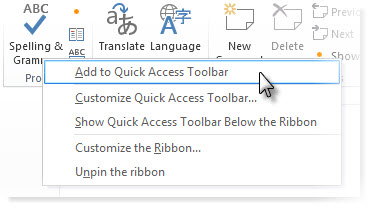
Change the order of the commands on the Quick Access Toolbar
- Right-click the Quick Access Toolbar, and then click Customize the Quick Access Toolbar on the shortcut menu.
- Under Customize Quick Access Toolbar, click the command you want to move, and then click the Move Up or Move Down arrow.


No comments:
Post a Comment